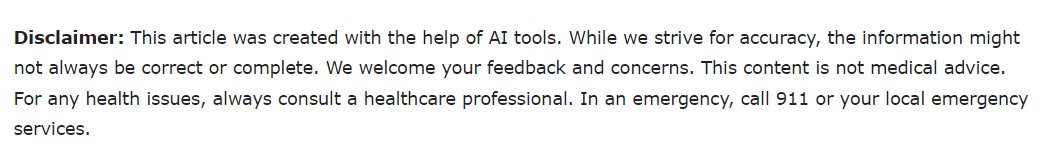Facebook Groups are a great way to offer support to patients and their families. They provide a safe space for members to share their experiences, ask questions, and find resources. Through Facebook Groups, members can connect with each other, engage in meaningful conversations, and build a sense of community. In this article, we will discuss the benefits of leveraging Facebook Groups for patient support, how to create and moderate a group, and how to evaluate the group’s success.
What is a Facebook Group?
A Facebook Group is a private or public online space for people to connect and discuss topics of interest. Groups can be closed, meaning only members can see posts, or open, where anyone can join and view posts. Group admins can customize settings to ensure that group members feel comfortable and safe.
Benefits of Facebook Groups for Patient Support
Facebook Groups are an excellent tool for patient support. They provide a platform for members to ask questions, share stories, and access resources. Through Groups, members can build meaningful connections with each other, develop a sense of community, and offer support and encouragement. Additionally, Groups can be used to host events, such as webinars and conferences, and to organize fundraisers.
Creating a Facebook Group
Creating a Facebook Group is relatively simple. First, create a group name and description, and decide whether it will be public or closed. Then invite members to join the group. Once the group is set up, admins can customize settings, such as approving posts and moderating comments.
Engaging with Group Members
To ensure that the group is successful, admins should actively engage with members. This includes posting relevant content, responding to questions, and encouraging conversations. Admins can also use polls and surveys to solicit feedback and gain insight into the group’s needs and interests.
Moderating a Support Group
Moderating a support group is essential to ensure that members feel safe and respected. Admins should create and enforce group rules, monitor conversations, and remove inappropriate posts and comments.
Evaluating the Group’s Success
To evaluate the success of a patient support group, admins should use metrics such as group activity, engagement rate, and member retention. Admins can also survey members to get their feedback and suggestions.
Facebook Groups can be a powerful tool for patient support. By creating a safe space for members to connect and engage, admins can build a thriving patient support community. By leveraging the features of Facebook Groups, admins can ensure that the group is successful and that members feel supported.